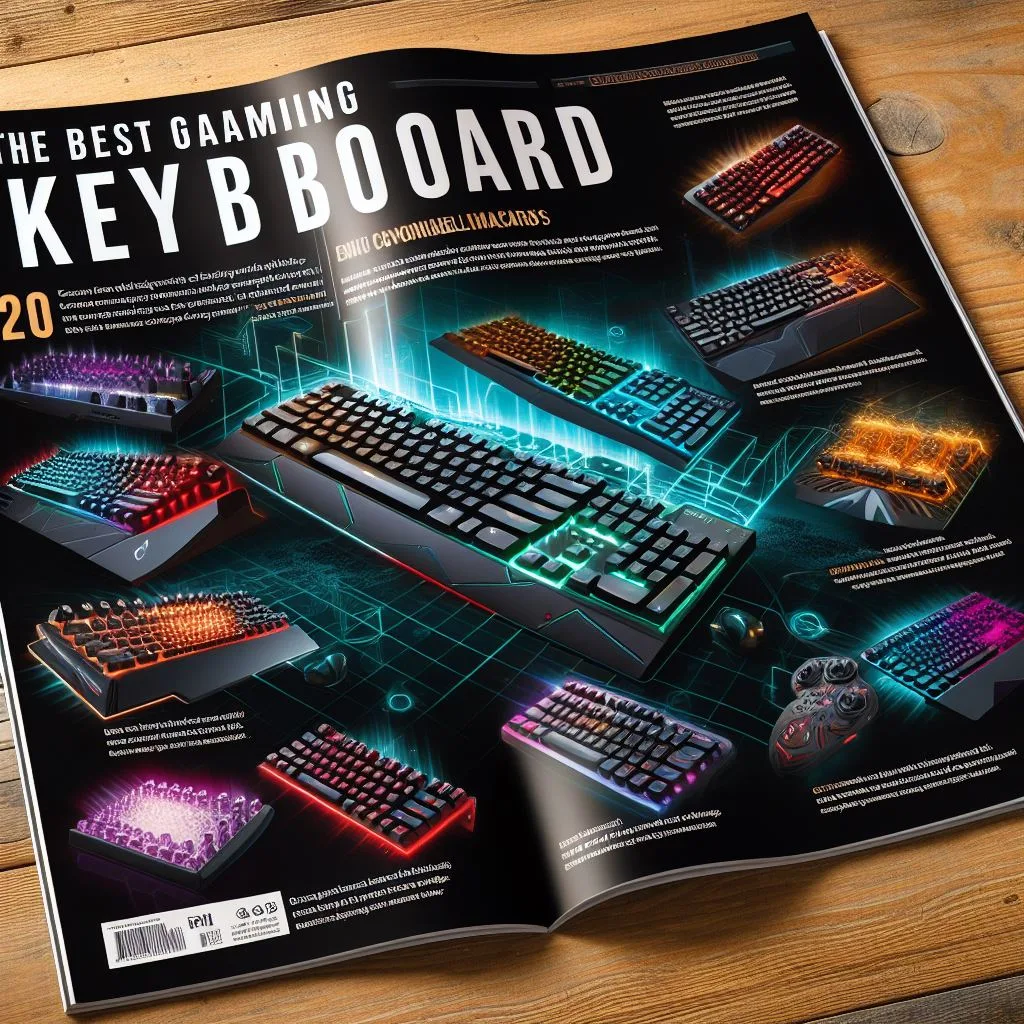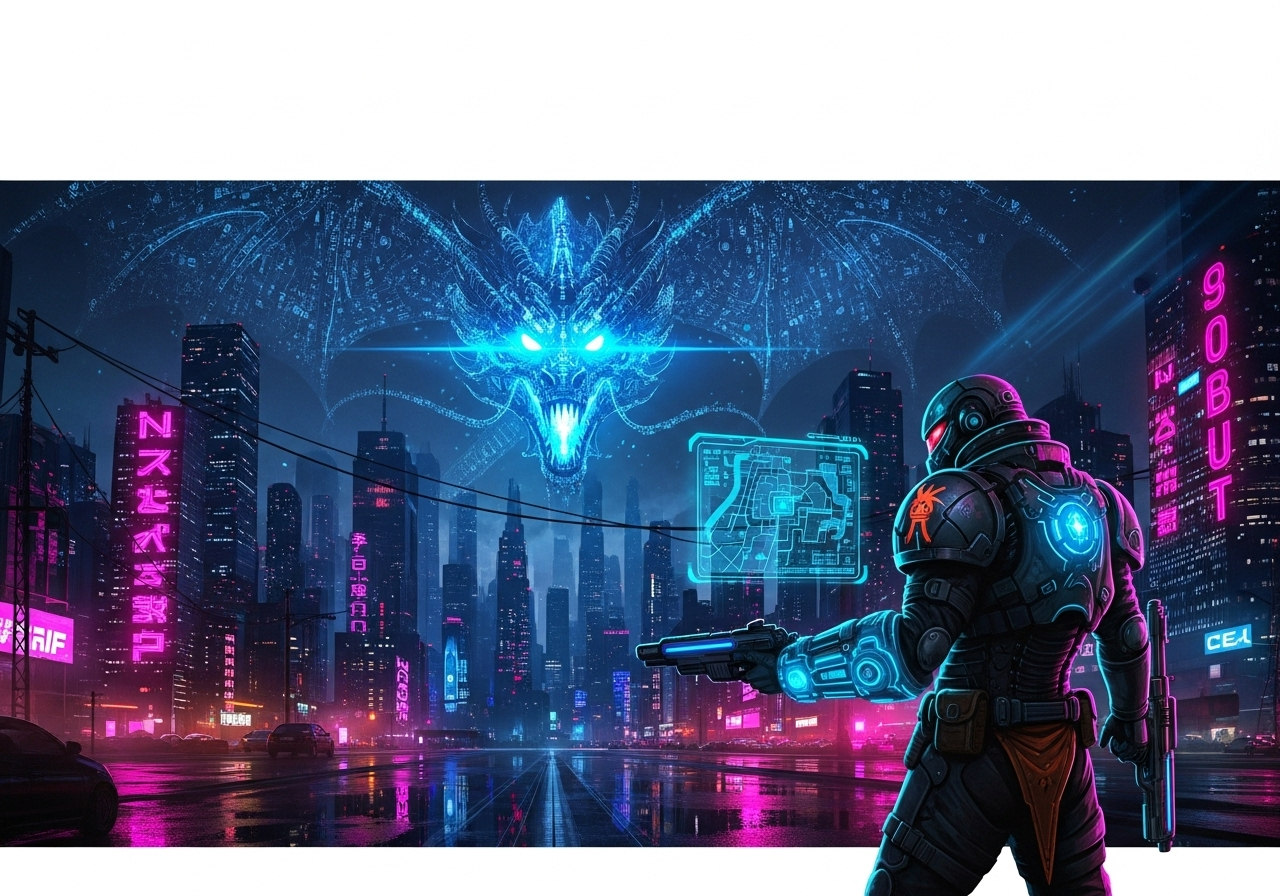When it comes to PC gaming, every detail matters, including your choice of keyboard. A gaming keyboard can significantly impact your gaming experience, offering features like customizable keys, mechanical switches, RGB lighting, and ergonomic designs. But with countless options available, finding the perfect gaming keyboard can be a daunting task. Fear not! In this comprehensive guide, we’ll explore the 20 best gaming keyboards of 2024, providing detailed explanations, pros, and cons to help you make an informed decision.
- Corsair K95 RGB Platinum XT:
- Explanation: The Corsair K95 RGB Platinum XT boasts an aircraft-grade aluminum frame, Cherry MX switches, customizable RGB lighting, and dedicated macro keys.
- Pros: Premium build quality, customizable RGB lighting, dedicated macro keys.
- Cons: High price point, bulky design.
- Razer Huntsman Elite:
- Explanation: The Razer Huntsman Elite features opto-mechanical switches, customizable RGB lighting, dedicated media controls, and a magnetic wrist rest.
- Pros: Opto-mechanical switches for faster response, customizable RGB lighting, comfortable wrist rest.
- Cons: Expensive, software can be buggy.
- Logitech G Pro X:
- Explanation: The Logitech G Pro X offers swappable GX switches, tenkeyless design, customizable RGB lighting, and onboard memory for profile storage.
- Pros: Swappable switches, compact design, customizable RGB lighting.
- Cons: Lack of dedicated media controls, non-detachable cable.
- SteelSeries Apex Pro:
- Explanation: The SteelSeries Apex Pro features adjustable mechanical switches, customizable OLED smart display, aluminum frame, and customizable RGB lighting.
- Pros: Adjustable mechanical switches, OLED smart display, premium build quality.
- Cons: High price, software can be complex for beginners.
- HyperX Alloy Elite 2:
- Explanation: The HyperX Alloy Elite 2 offers Cherry MX switches, dedicated media controls, customizable RGB lighting, and a detachable wrist rest.
- Pros: Cherry MX switches, dedicated media controls, detachable wrist rest.
- Cons: Limited software customization options, non-detachable cable.
- ASUS ROG Strix Scope RX:
- Explanation: The ASUS ROG Strix Scope RX features responsive RX Red switches, customizable RGB lighting, stealth keycaps, and a compact design.
- Pros: Responsive RX Red switches, compact design, customizable RGB lighting.
- Cons: Limited switch options, no wrist rest included.
- Ducky One 2 Mini:
- Explanation: The Ducky One 2 Mini offers a compact 60% form factor, PBT keycaps, Cherry MX switches, and extensive customization options.
- Pros: Compact design, durable PBT keycaps, extensive customization.
- Cons: Lack of dedicated arrow keys and function row, no wrist rest.
- Corsair K70 RGB MK.2:
- Explanation: The Corsair K70 RGB MK.2 features Cherry MX switches, customizable RGB lighting, dedicated media controls, and an aircraft-grade aluminum frame.
- Pros: Cherry MX switches, durable construction, dedicated media controls.
- Cons: Software can be overwhelming for beginners, non-detachable cable.
- Razer BlackWidow Elite:
- Explanation: The Razer BlackWidow Elite offers Razer Green mechanical switches, customizable RGB lighting, dedicated media controls, and a magnetic wrist rest.
- Pros: Razer Green switches for tactile feedback, customizable RGB lighting, comfortable wrist rest.
- Cons: Razer Synapse software can be resource-intensive, high price point.
- Logitech G915 TKL:
- Explanation: The Logitech G915 TKL features low-profile mechanical switches, wireless connectivity, customizable RGB lighting, and dedicated macro keys.
- Pros: Wireless connectivity, low-profile design, dedicated macro keys.
- Cons: High price, non-detachable cable for charging.
- SteelSeries Apex 7 TKL:
- Explanation: The SteelSeries Apex 7 TKL offers tactile mechanical switches, customizable OLED smart display, aluminum frame, and customizable RGB lighting.
- Pros: Tactile mechanical switches, OLED smart display, durable aluminum frame.
- Cons: Non-detachable wrist rest, high price point.
- HyperX Alloy Origins:
- Explanation: The HyperX Alloy Origins features HyperX Red switches, aircraft-grade aluminum body, customizable RGB lighting, and a compact design.
- Pros: HyperX Red switches for fast response, durable aluminum body, compact design.
- Cons: Limited switch options, no wrist rest included.
- ASUS TUF Gaming K3:
- Explanation: The ASUS TUF Gaming K3 offers customizable Aura Sync RGB lighting, dedicated media controls, TUF Optical-Mech switches, and a detachable wrist rest.
- Pros: TUF Optical-Mech switches, customizable RGB lighting, detachable wrist rest.
- Cons: Limited switch options, no dedicated macro keys.
- Ducky Shine 7:
- Explanation: The Ducky Shine 7 features Cherry MX switches, customizable RGB lighting, durable Zinc alloy top case, and extensive onboard customization.
- Pros: Cherry MX switches, durable construction, extensive onboard customization.
- Cons: Lack of dedicated media controls, non-detachable cable.
- Corsair K60 RGB Pro:
- Explanation: The Corsair K60 RGB Pro offers Cherry Viola mechanical switches, customizable RGB lighting, IP42 dust and spill resistance, and a brushed aluminum frame.
- Pros: IP42 dust and spill resistance, customizable RGB lighting, brushed aluminum frame.
- Cons: Cherry Viola switches may feel mushy to some users, no dedicated media controls.
- Razer Cynosa V2:
- Explanation: The Razer Cynosa V2 features membrane switches, customizable RGB lighting, dedicated media controls, and fully programmable keys.
- Pros: Affordable price point, customizable RGB lighting, dedicated media controls.
- Cons: Membrane switches may lack tactile feedback, less durable than mechanical switches.
- Logitech G413:
- Explanation: The Logitech G413 offers Romer-G mechanical switches, customizable red backlighting, brushed aluminum-magnesium alloy top case, and USB passthrough port.
- Pros: Romer-G mechanical switches, durable construction, USB passthrough port.
- Cons: Limited customization options, non-detachable wrist rest.
- SteelSeries Apex 3:
- Explanation: The SteelSeries Apex 3 features membrane switches, customizable RGB lighting, IP32 water and dust resistance, and dedicated media controls.
- Pros: Affordable price point, IP32 water and dust resistance, customizable RGB lighting.
- Cons: Membrane switches may lack tactile feedback, no detachable wrist rest.
- HyperX Alloy FPS Pro:
- Explanation: The HyperX Alloy FPS Pro offers Cherry MX switches, compact tenkeyless design, red backlighting, and detachable cable for portability.
- Pros: Cherry MX switches, compact design, detachable cable.
- Cons: Lack of dedicated media controls, limited RGB lighting options.
- ASUS ROG Strix Flare:
- Explanation: The ASUS ROG Strix Flare features Cherry MX switches, customizable RGB lighting, dedicated media controls, and customizable illuminated badge.
- Pros: Cherry MX switches, customizable illuminated badge, dedicated media controls.
- Cons: Expensive, bulky design.
Choosing the best gaming keyboard involves considering factors such as switch type, build quality, features, and personal preferences. Whether you prioritize mechanical switches for tactile feedback, customizable RGB lighting for aesthetics, or dedicated media controls for convenience, there’s a gaming keyboard out there to suit your needs. By exploring the top 20 gaming keyboards of 2024, you can elevate your gaming experience to new heights and unleash your full gaming potential. So, gear up, invest in the perfect gaming keyboard, and embark on countless gaming adventures with precision, comfort, and style!
#GamingKeyboard #BestGamingGear #PCGaming #GamingAccessories #TechReview