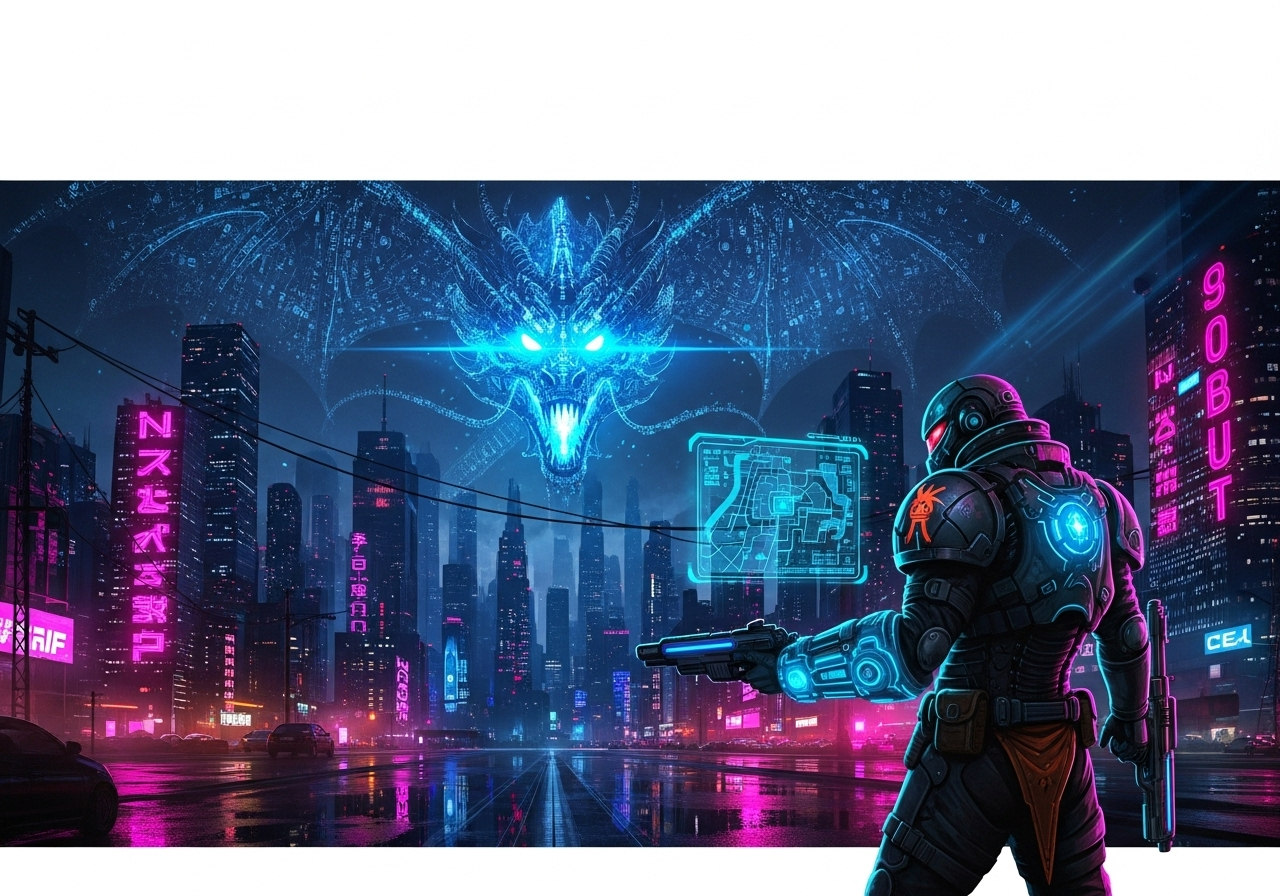|
| Cooler Master MasterBox |
Whow You Can Build it And Why
We hate to say it, but with recent price spikes on GPUs, it’s pretty much impossible to fit a discrete graphics card into a $500 build. Because of that, we’re recommending that you go with the best possible integrated graphics you can afford and that would be on an AMD Ryzen 3 3200G CPU or, if you can stretch up a little higher, the Ryzen 5 3400G. The Ryzen 3 boasts AMD Radeon Vega 8 graphics, 4 cores and a boost clock of 4-GHz while the Ryzen 5 ups the ante with Radeon RX Vega 11 graphics, 4 cores with 8 threads and a boost clock of 4.2 GHz. Either CPU comes with a fan.
We don’t expect fantastic frame rates with either chip, but you should be able to game at 720p and perhaps step up to 1080p with low-to-medium settings on some less-demanding games. You can always save your pennies for a future GPU upgrade.
For a motherboard, any budget B550 board should do, but we’ve chosen the ASRock B550M, because of its relatively affordable price, more so than any feature. To milk the maximum performance out of our integrated GPU, which relies on system RAM, we need relatively-fast, but inexpensive RAM so we’re going with G.Skill’s 16GB (8×2) Ripjaws, the least expensive DDR4-3200 kit we could find from a reputable brand. We can only afford 500GB of SSD storage, so we’ve chosen the reliable WD Blue SN550 as our boot drive.
There are a lot of decent budget case options, but we like the Cooler Master MasterBox Lite 3.1 TG because it provides a tempered glass side panel and customizable color trim. We only need a 400W power supply so we opted for the inexpensive EVGA 400 N1.