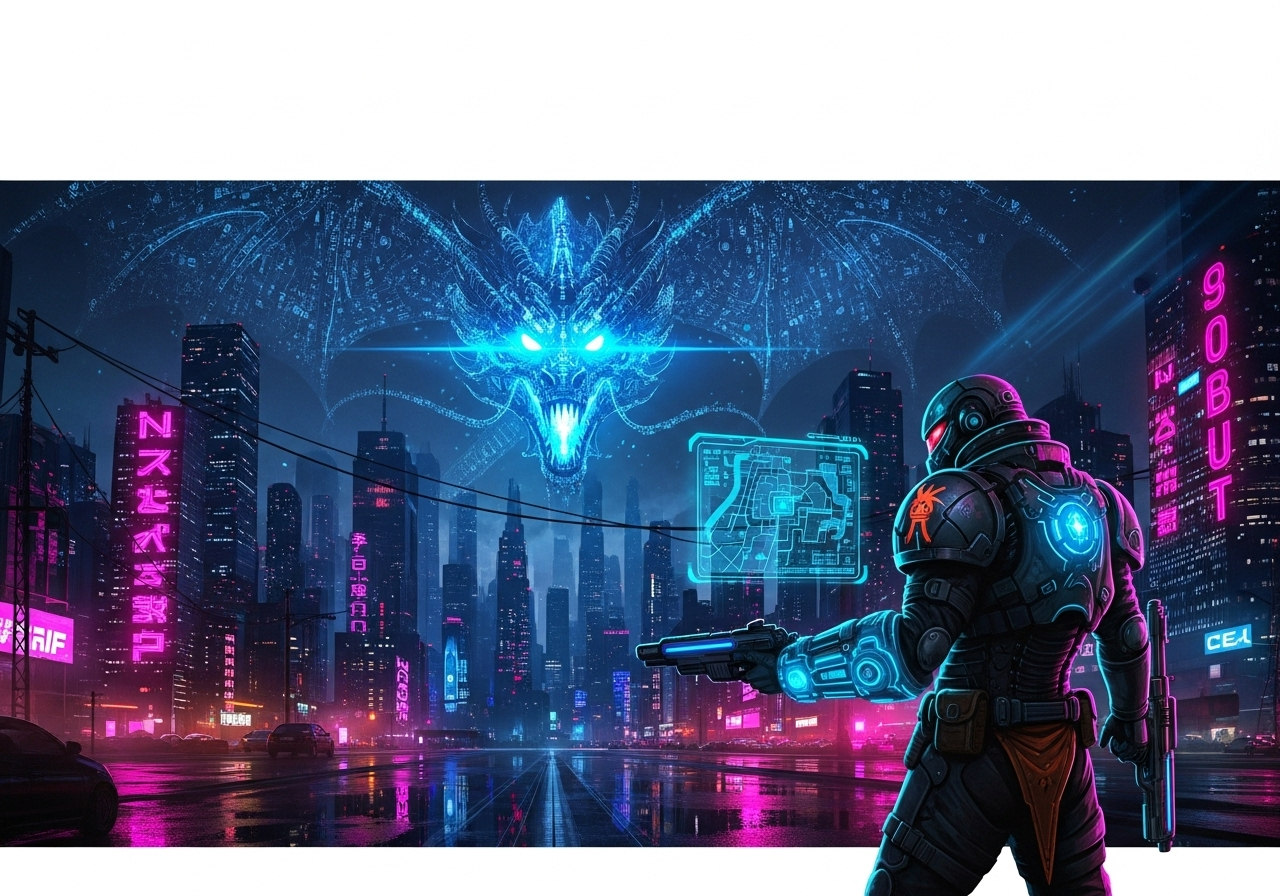In the world of PC gaming and intensive computing tasks, keeping your system cool is paramount to ensure optimal performance and longevity. However, not everyone has access to top-of-the-line cooling solutions. In this comprehensive guide, we’ll delve into various strategies and techniques for keeping your PC cool even with limited resources.
Understanding PC Cooling
Before diving into the solutions, it’s crucial to understand the basics of PC cooling. Your computer generates heat through its various components, including the CPU, GPU, and power supply. If this heat is not dissipated effectively, it can lead to thermal throttling, reduced performance, and even hardware damage.
Effective Airflow Management
One of the most fundamental aspects of PC cooling is airflow management. Even with basic cooling solutions, optimizing airflow within your case can significantly improve cooling efficiency. Here’s how you can do it:
- Positioning Your Fans: Place fans strategically within your case to ensure proper airflow. Intake fans should draw cool air into the case, while exhaust fans should expel hot air.
- Cable Management: Keep your cables tidy and away from airflow paths to prevent obstructions.
- Dust Management: Regularly clean dust buildup from your fans and components, as it can impede airflow and increase temperatures.
Optimizing CPU Cooling
The CPU is often the primary heat-generating component in a PC, especially during demanding tasks like gaming or video editing. Here are some tips for effective CPU cooling on a budget:
- Apply Thermal Paste: Properly apply high-quality thermal paste between your CPU and cooler to ensure efficient heat transfer.
- Upgrade Stock Cooler: If you’re using the stock CPU cooler, consider upgrading to an aftermarket cooler with better heat dissipation capabilities.
- Undervolting: Lowering the voltage supplied to your CPU can reduce heat output without sacrificing performance.
GPU Cooling Solutions
The GPU is another major heat producer in a gaming PC. While high-end graphics cards often come with sophisticated cooling solutions, here are some budget-friendly tips for keeping your GPU cool:
- Adjust Fan Speed: Increase the fan speed on your GPU using software utilities like MSI Afterburner or EVGA Precision X.
- Improve Case Airflow: Better airflow within your case will also benefit your GPU by providing cooler intake air and expelling hot air more efficiently.
- Custom Fan Profiles: Create custom fan profiles to optimize cooling performance based on your GPU’s temperature.
Additional Cooling Enhancements
Beyond CPU and GPU cooling, there are several other measures you can take to further improve overall system cooling:
- Adding Case Fans: If your case allows, consider adding additional fans to improve airflow.
- Using Cooling Pads: For laptops, cooling pads with built-in fans can help dissipate heat more effectively.
- Room Temperature Management: Keep your PC in a well-ventilated room with a stable ambient temperature to aid cooling.
- Upgrade Your Case: If your current case lacks adequate airflow options, consider upgrading to a case with better ventilation and cable management features.
Keeping your PC cool doesn’t necessarily require expensive cooling solutions. With proper airflow management, strategic component placement, and a few budget-friendly upgrades, you can maintain optimal temperatures and prolong the life of your system. By following the tips outlined in this guide, you’ll be well-equipped to tackle thermal challenges and keep your PC running smoothly for years to come.
#PCcooling #BudgetCooling #DIYcooling #CoolingTips #OptimalPerformance #PCGaming #TechTips #EfficientCooling #GamingPC #TechHacks