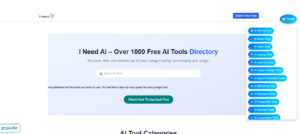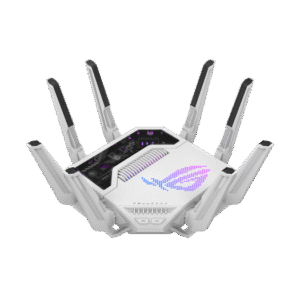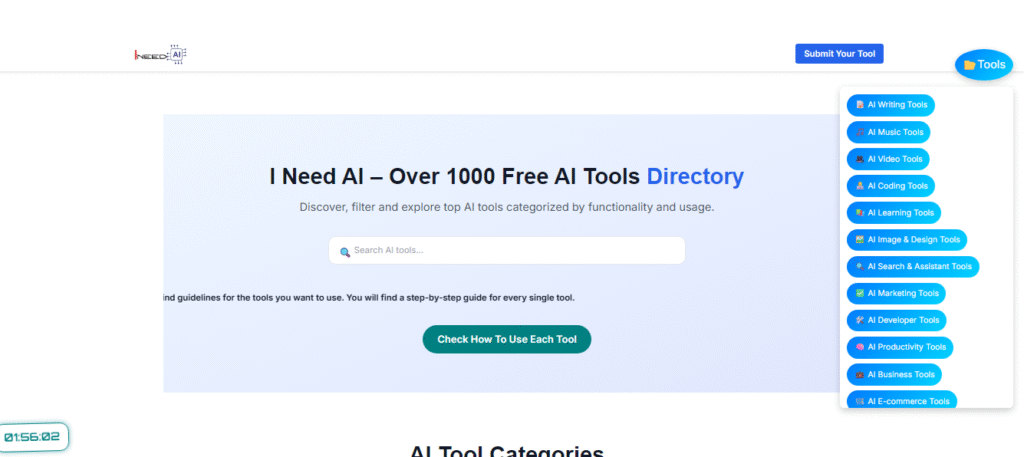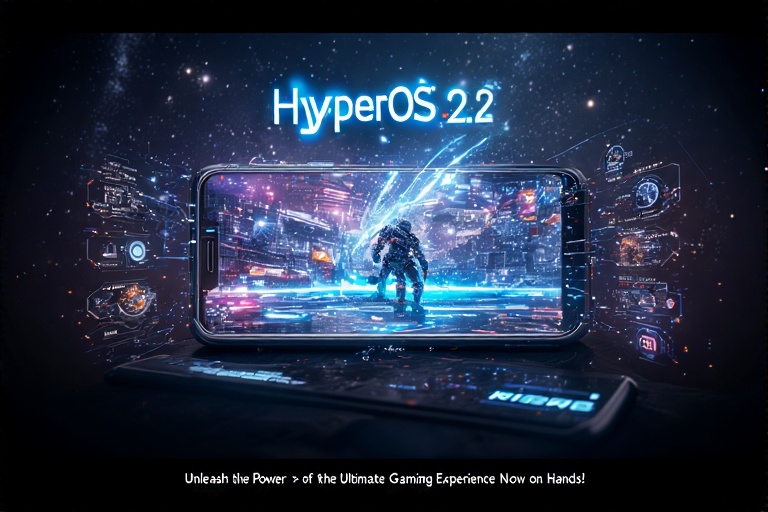Google Analytics is a powerful tool that allows website owners and marketers to track and analyze website traffic, user behavior, and other key metrics. Recently, Google released a new version of Analytics with a refreshed interface and several new features. In this blog post, we will provide a beginner’s guide to using the new Google Analytics.
Table of Contents
ToggleSetting Up Your Account
The first step in using Google Analytics is to set up your account. If you already have an account, you can simply log in and start exploring the new interface. If you are setting up a new account, follow the on-screen prompts to create a new property and tracking code for your website.
Understanding the Interface
The new Google Analytics interface is designed to be more user-friendly and intuitive than the previous version. The main dashboard provides an overview of your website’s key metrics, such as pageviews, sessions, and bounce rate. You can also access more detailed reports and insights by clicking on the various menu options.
Exploring Reports and Insights
One of the key features of Google Analytics is its ability to generate detailed reports and insights about your website’s performance. Some of the key reports you can explore include:
- Audience: This report provides information about your website’s visitors, including demographic data, interests, and behavior.
- Acquisition: This report shows how visitors are finding your website, whether through search engines, social media, or other sources.
- Behavior: This report provides information about how visitors interact with your website, including which pages are most popular and how long visitors spend on your site.
Using Custom Dashboards and Reports
Another new feature of Google Analytics is the ability to create custom dashboards and reports. This allows you to tailor the data you see to your specific needs and goals. To create a custom dashboard or report, click on the “Customization” tab in the main menu and follow the on-screen prompts.
More
In conclusion, the new Google Analytics provides a powerful set of tools for tracking and analyzing your website’s performance. By setting up your account, understanding the interface, exploring reports and insights, and using custom dashboards and reports, you can gain valuable insights into your website’s traffic and user behavior. Whether you’re a beginner or an experienced marketer, the new Google Analytics is a must-have tool for website owners and marketers alike.
Table: Here is an example of a custom dashboard you could create in Google Analytics to track the performance of your website’s social media channels:
| Metric | |||
|---|---|---|---|
| Sessions | 1,500 | 900 | 600 |
| Pageviews | 2,500 | 1,500 | 800 |
| Avg. Session Duration | 00:02:30 | 00:01:45 | 00:03:00 |
| Bounce Rate | 35% | 45% | 25% |
| Goal Conversion Rate | 2.5% | 1.8% | 3.0% |