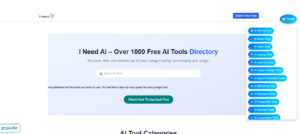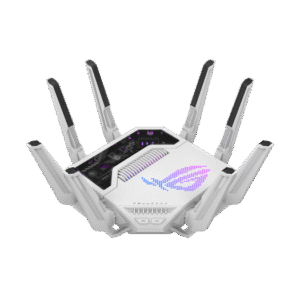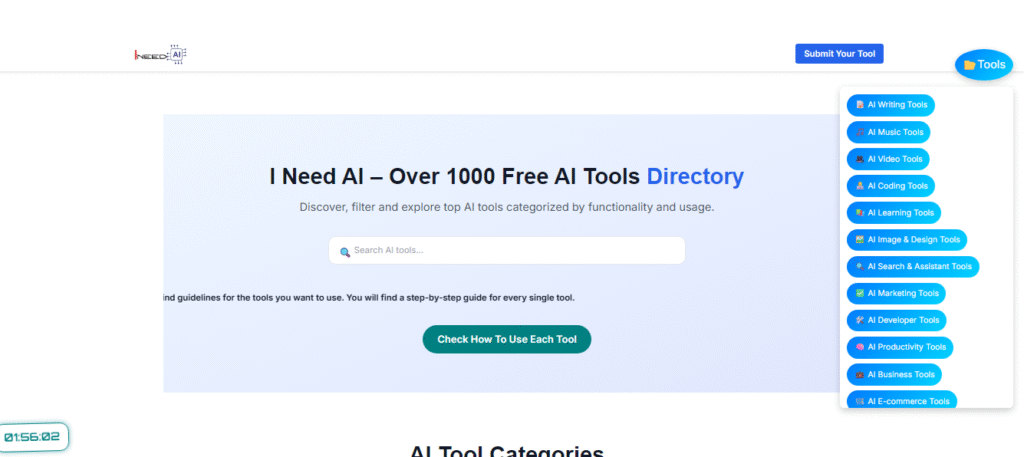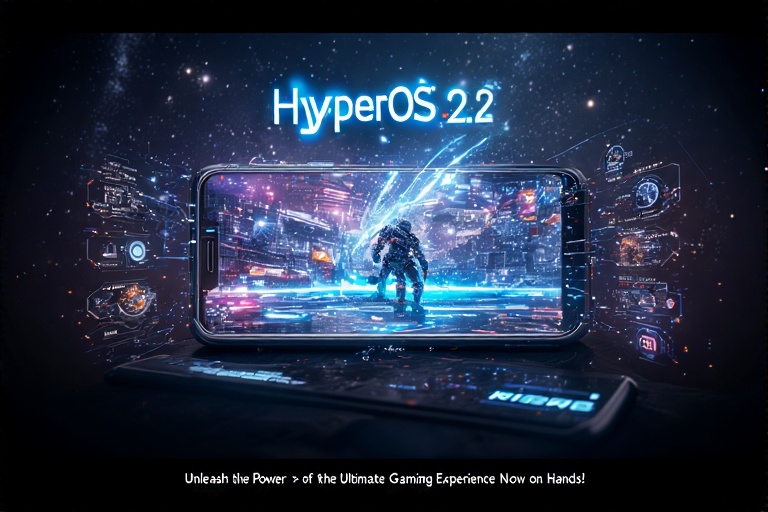Davinci Resolve Editor
Davinci Resolve Editor – There are two versions of this software that you need to check out Free and Studio. The latter is paid and comes with a suite of additional features for heavy-duty users. For instance, the Studio edition comes with an AI engine that assists with tasks such as object removal, facial recognition, auto color matching, etc.
Table of Contents
Togglemissing from the Free version
Another thing missing from the Free version is a higher limit on the maximum timeline resolution. With the paid version, you can import high-resolution 8K or Cinema 4K footage/ photos and add them to your timeline. The Free version also lets you import content with a resolution greater than UHD, but you cannot work with them on your timeline.
Another thing missing from the free version is 10-bit color space, you are limited to 8-bit color space. It’s fine for most users who are reading this article because you most likely own a camera that shoots in 8-bit color. If you own a Panasonic Lumix GH5S or Fujifilm X-T3, you might want to look into the Studio version of DaVinci Resolve. Finally, you will miss out on stuff like noise removal, motion blur effects, HDR color grading, 3D camera tracking, etc. Unless you are a professional getting paid for their work by some big company or a Youtuber with 1M+ subs, you probably don’t absolutely need these tools. You’re already getting so much from the basic free edition.
FREE VS STUDIO
NOW THAT WE’VE TALKED ABOUT FREE VS STUDIO, LET’S GET INTO WHAT ACTUALLY MAKES DAVINCI RESOLVE SUCH A GREAT CHOICE FOR BEGINNERS WHO WANT TO EDIT VIDEO GAME FOOTAGE. FIRST OF ALL, IT IS AN ALL-IN-1 TOOL THAT COMBINES EDITING, SPECIAL EFFECTS, COLOR CORRECTION, AND AUDIO POSTPRODUCTION INTO A SINGLE PACKAGE.
IT HAS BEEN USED IN POSTPRODUCTION FOR MULTIPLE HOLLYWOOD MOVIES, TV SHOWS, AND COMMERCIALS SO YOU CAN TELL THAT INDUSTRY PROFESSIONALS LOVE THIS SOFTWARE. THE LATEST RELEASE, WHICH IS DAVINCI RESOLVE 16, INTRODUCED A “CUT PAGE” WHICH IS ALL ABOUT ENHANCING THE SPEED AND IMPROVING TURNAROUND TIMES FOR HIGH-END WORK LIKE NEWS CUTTING AND TV COMMERCIALS. BUT YOU CAN ALSO USE IT FOR SIMPLE GAMING VIDEOS AT HOME.
SPECIALIZED TOOLS
IT LETS YOU COMPLETE SHORT-FORM VIDEOS MORE QUICKLY, BY STREAMLINING THE INTERFACE AND ADDING SPECIALIZED TOOLS. YOU CAN IMPORT, EDIT, TRIM, ADD TRANSITIONS, MATCH COLOR, MIX AUDIO, AND DO MUCH MORE ON A SINGLE PAGE. THE CUT PAGE ALSO INTRODUCES A DUAL TIMELINE SYSTEM WHICH GREATLY REDUCES THE NEED TO SCROLL OR ZOOM IN AND OUT OF TIMELINES. IMPORTING AND EXPORTING ARE SUPER FAST AND EASY, PLUS ALL THE TRANSITIONS AND EFFECTS ARE LOCATED SUCH THAT YOU CAN EASILY ACCESS THEM. THE NEW INTERFACE REMOVES EVERYTHING UNNECESSARY, CUTTING DOWN ON BLOAT AND MAKING THE UI MORE INTUITIVE.