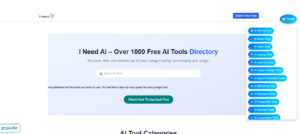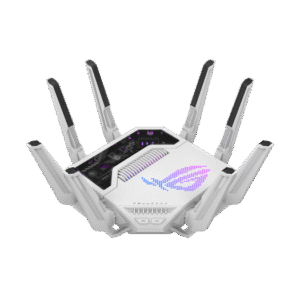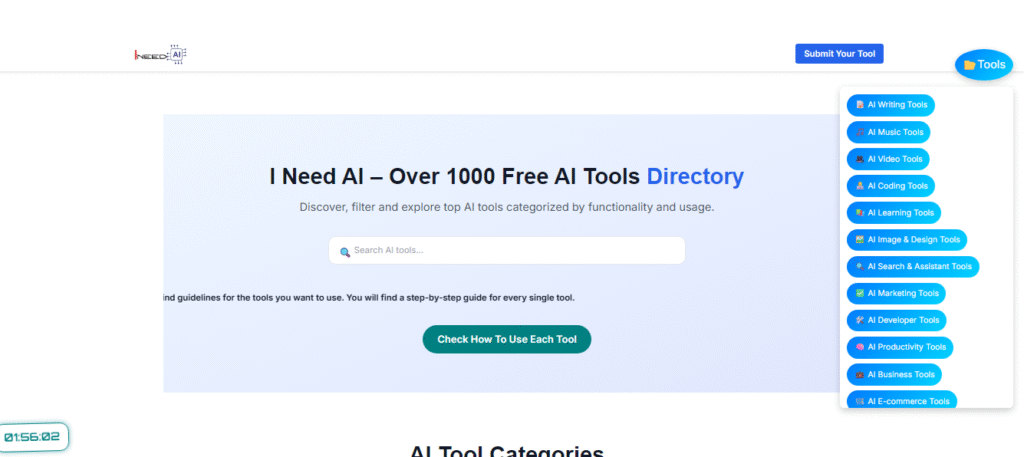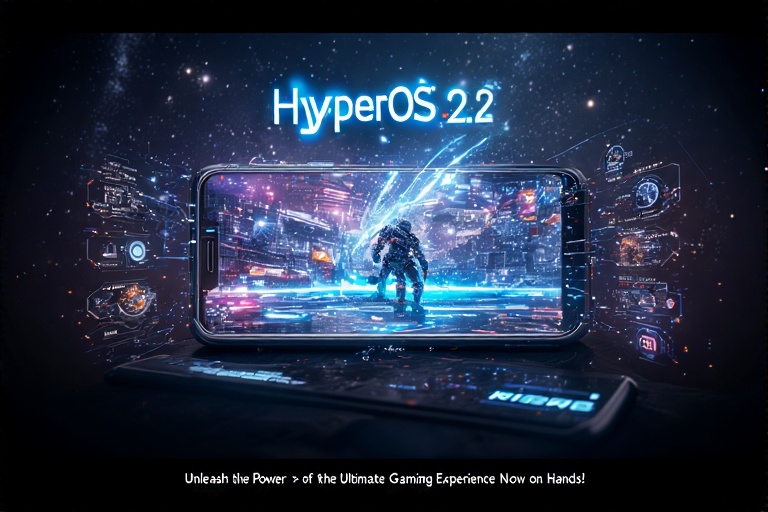A great alternative to OpenShot, Kdenlive (KDE non-linear video editor) packs more features and feels more flexible. It also performs better when you start inserting a bunch of complex effects into your video clips.
Download
And talking of performance, Kdenlive has a feature called proxy clips which makes it much easier to edit 4K footage. Not just 4K in particular, proxy clips speeds up editing and previewing in general. Proxies are basically copies of your original media, but with reduced image quality and hence reduced size. The original file is replaced with a proxy, which itself uses a less complex codec that reduces computational requirements so the load on your CPU is greatly reduced when compared to something like encoding in H.264. This ensures seamless playback, even on low-end PCs.
One thing I would like to mention while comparing Kdenlive vs OpenShot is the learning curve. This program is slightly harder to work with during the first few days, due to its more complex nature. But once you master the interface and learn about all the tools (there are tutorial videos online), you’ll be able to produce professional-grade content with relative ease. This editing software is based on the MLT framework, Qt, and KDE. It’s absolutely free for Windows, Mac, FreeBSD, and the source code is freely available under the rules of the GNU general public license. Certain features are the highlight of Kdenlive- an unlimited number of videos and tracks are supported in batch mode, and the multi-track editing is truly next level. You’ll also find an extremely wide range of transitions and video effects packed into the program, with multiple choices for things like distortion, rotations, color adjustment, blue-screen, masking, etc.
More – Hitfilm Express For Video Editing
In audio effects, there are options for modifying phase and pitch. You also get volume adjustment, normalization, equalization, reverb filters, etc. Creating custom effects and transitions is a breeze, plus the rendering speed is pretty fast. The UI is divided into four sections- a menu, a project tree (contains video clips, images, audio tracks, etc.), an effects section, and a view section where you can monitor the edits in real-time. The interface is fully customizable and modular, with easy drag & drop modifications possible on the fly. You can also remap the keyboard shortcuts according to your liking.