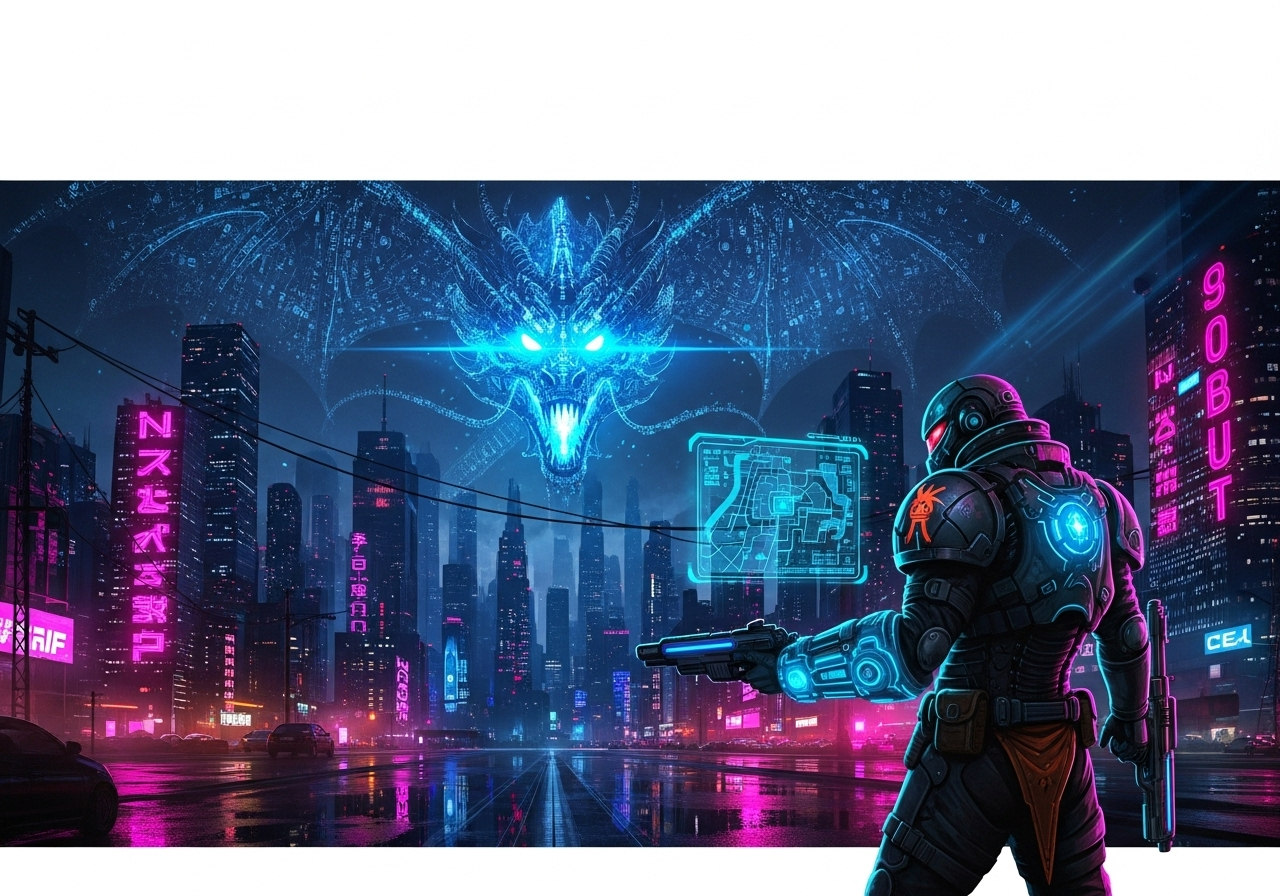Having sole administrative rights over a Facebook page typically implies having full control. However, many page admins encounter situations where their control appears limited, even when they are the only admin. This issue can be particularly frustrating, especially when managing business portfolios attached to the page. Let’s delve into the reasons behind this phenomenon and explore potential solutions.
1. The Nature of Admin Roles on Facebook Pages
Facebook provides various levels of administrative roles for page management. As the sole admin, you should theoretically have the highest level of control. However, it’s crucial to examine if there are other roles or accounts associated with the page that may have overlapping or conflicting permissions.
2. Impact of Business Portfolios and Page Attachments
Pages linked to business portfolios or other entities may face restrictions or shared controls imposed by Facebook. These measures are often implemented for security and management purposes, which can inadvertently limit the sole admin’s full control over the page.
3. Legacy Settings and Permissions
Outdated settings or permissions inherited from previous admins or configurations can affect current administrative privileges. It’s essential to thoroughly review and update all settings to ensure maximum administrative authority over the page.
4. Technical Glitches and Support
Occasional technical glitches within Facebook’s platform can lead to discrepancies in page management. In such cases, reaching out to Facebook’s support team or using their Help Center can provide insights and solutions to regain full control.

5. Steps to Regain Full Control
a. Review Page Roles: Navigate to the page settings and scrutinize the roles section to verify that you are the sole admin. Remove any redundant roles or permissions that might be impacting your control.
b. Check Business Manager: If your page is associated with Business Manager, ensure that all settings and permissions within Business Manager align with your desired level of control.
c. Contact Facebook Support: Persistent issues may necessitate contacting Facebook’s support channels. They can investigate and provide tailored guidance to resolve your page’s specific challenges.
6. Future Precautions
To prevent recurrence of similar issues, regularly audit your page’s settings and permissions. Proactively remove any unnecessary roles or associations that could potentially affect your administrative control.
Administrative Roles
Being the sole admin of a Facebook page should provide comprehensive control, but external factors like business portfolios or legacy settings can sometimes limit this control. By understanding Facebook’s administrative roles, actively managing page associations, and seeking support when needed, you can overcome these challenges and effectively manage your page’s presence on social media.
Navigating the complexities of Facebook page management requires vigilance and proactive engagement with platform settings. By following these steps, you can regain and maintain the control necessary to successfully manage your page’s social media presence.