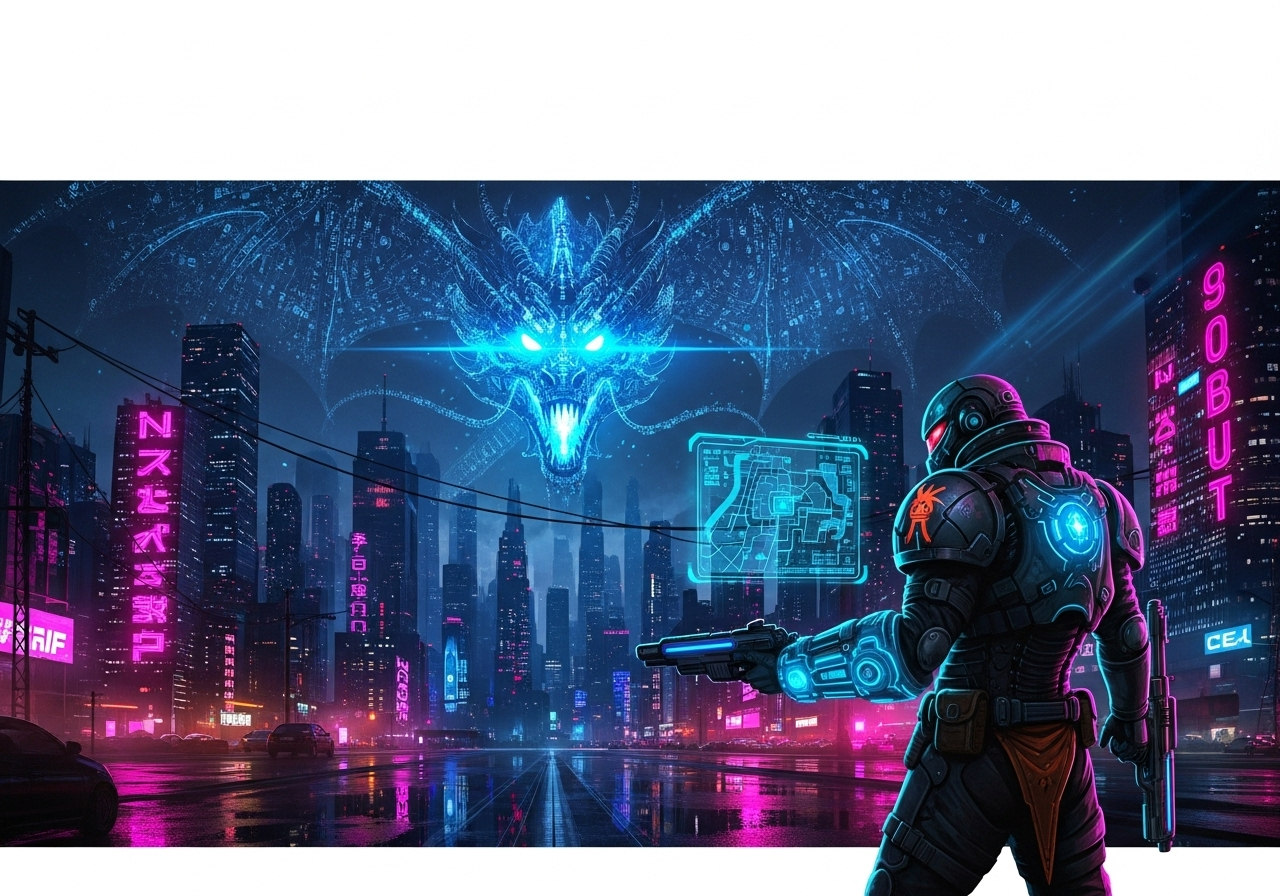Logitech MX Master 3
Best Wireless Mouse for Most
Sensor: Logitech Darkfield | Connectivity: USB Type-A dongle, Bluetooth LE or wired | Battery: Rechargeable over USB-C | Weight: 4.97 ounces (141g) | Dimensions (LxWxH): 4.92 x 3.32 x 2.01 inches (124.97 x 84.33 x 51.05mm)
Fast, smooth, quiet scroll wheel
Share files, text and images across up to three PCs
DPI customization isn’t precise
No USB receiver storage
Durable with a premium feature set that’ll help boost productivity and a very comfortable design, the Logitech MX Master 3 is the best wireless mouse for you. It’s not made for gaming, but its sensor goes up to 4,000 CPI, which is impressive for a productivity mouse. You also get per-app programmability for its six buttons, which includes two scroll wheels, that you can set to do different things upon launching specific apps.
The Logitech MX Master 3 impresses with an innovative electromagnetic wheel and the power to control up to 3 PCs simultaneously, including transferring files, text and images. It’s wireless, offering either a dongle or Bluetooth connection. You also get a comfortable thumb rest and heightened design that lets your thumb and fingers rest comfortably. Plus, the Darkfield sensors works on almost any surface, so you can use it for working on your desk, on the couch and anywhere in between for up to 70 days, according to Logitech.
For productivity, I’ve been virtually inseparable from this mouse since first meeting it last year. Now, it’s also available in a lighter gray and for Apple users via the Logitech MX Master 3 for Mac tuned to work with macOS and iPadOS apps.
We’ve tried cheaper options with similar functionality, including the Logitech MX Anywhere 3 and Dell MS7421W, but none has matched the MX Master 3.