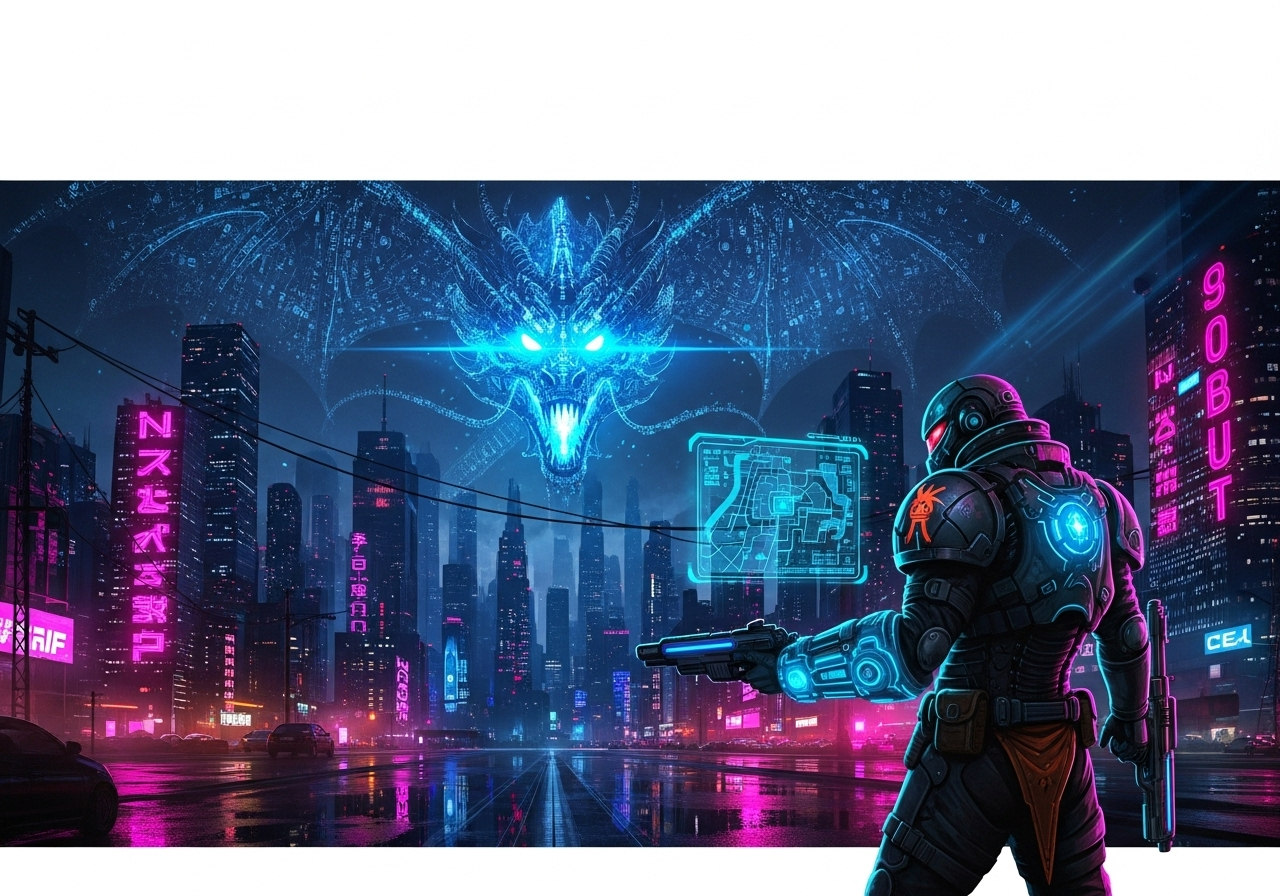In the world of PC gaming, performance is king. Whether you’re a casual gamer or a hardcore enthusiast, squeezing every ounce of power from your hardware can make all the difference in your gaming experience. This is where MSI Afterburner steps in – a powerful tool that allows you to optimize your graphics card for maximum performance and efficiency.
MSI Afterburner is not just another piece of software; it’s a gateway to unlocking the true potential of your GPU. From tweaking clock speeds to monitoring temperature and usage metrics, Afterburner empowers users to tailor their graphics card settings to suit their specific needs. But what truly sets Afterburner apart is its versatility and unique features that cater to both beginners and seasoned overclockers alike.
Let’s delve into what makes MSI Afterburner a must-have tool for any PC gamer:
1. Intuitive User Interface
MSI Afterburner boasts a user-friendly interface that makes tweaking your GPU settings a breeze. With its simple layout and intuitive controls, even those new to overclocking can easily navigate through various options and make adjustments with confidence.
2. Customizable Monitoring
Knowledge is power, and Afterburner provides you with all the information you need to make informed decisions about your GPU settings. With customizable monitoring overlays, you can keep an eye on critical metrics such as temperature, usage, clock speeds, and more in real-time, ensuring optimal performance without risking hardware damage.
3. Overclocking Made Easy
For those looking to push their hardware to the limit, Afterburner offers robust overclocking capabilities. With just a few clicks, you can adjust core clock, memory clock, voltage, and fan speeds to achieve higher performance levels. And with built-in stress testing tools, you can ensure stability before committing to your new overclocked settings.
4. Fan Curve Optimization
Keeping your GPU cool is essential for maintaining performance and longevity. Afterburner’s fan curve customization allows you to fine-tune fan speeds based on temperature, ensuring efficient cooling without unnecessary noise or power consumption.
5. On-Screen Display
Ever wondered how your GPU is performing while in-game? Afterburner’s on-screen display feature lets you monitor key metrics without leaving your game. Whether you’re tracking frame rates, temperatures, or usage, you can keep tabs on your system’s performance without interrupting your gaming experience.
6. Third-Party Integration
MSI Afterburner goes beyond the basics by offering compatibility with third-party plugins and skins. From additional monitoring tools to personalized interfaces, the possibilities for customization are endless, allowing users to tailor Afterburner to their preferences.
7. Safety Features
Overclocking can be daunting for newcomers, but Afterburner includes safety features such as voltage monitoring and power limit adjustments to help prevent damage to your hardware. With these safeguards in place, you can experiment with confidence, knowing that your system is protected.
MSI Afterburner is more than just a tool for tweaking GPU settings – it’s a comprehensive solution for optimizing performance, monitoring vital metrics, and unleashing the full potential of your graphics card. Whether you’re a novice looking to boost FPS or a seasoned overclocker seeking maximum performance, Afterburner has something to offer for everyone. So why settle for stock settings when you can take control of your gaming experience with MSI Afterburner?