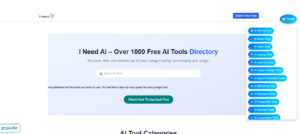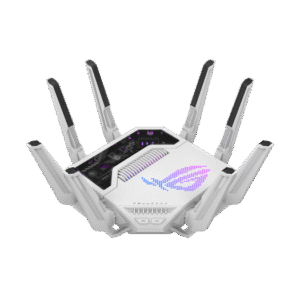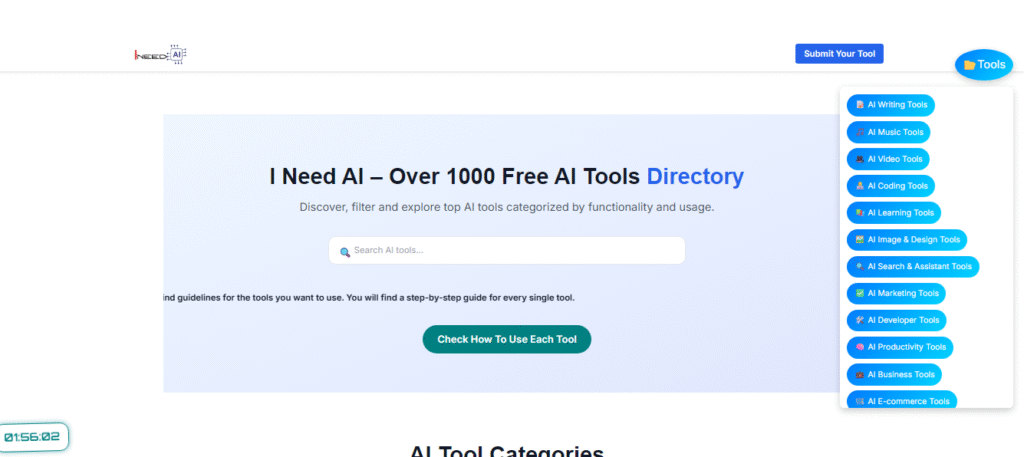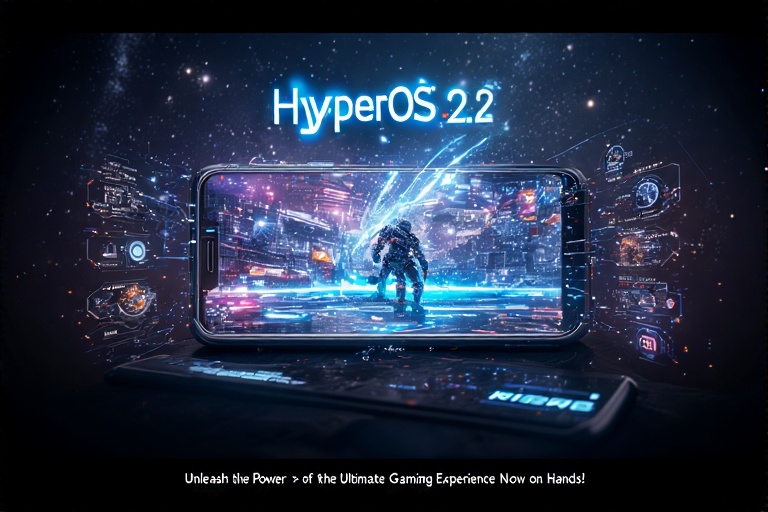In today’s digital age, managing website content efficiently is crucial for businesses and individuals alike. Content Management Systems (CMS) play a pivotal role in simplifying this process, empowering users to create, edit, and publish content without requiring extensive technical expertise. In this guide, we’ll delve into the world of CMS, exploring their functionality, benefits, and popular examples.
Table of Contents
ToggleWhat is a Content Management System (CMS)?
A Content Management System (CMS) is a software application or platform that facilitates the creation, management, and publication of digital content. With a CMS, users can easily add, edit, and organize text, images, videos, and other multimedia elements on their websites without needing to write code manually.
Features of CMS
- User-Friendly Interface: CMS platforms typically offer intuitive interfaces, allowing users to manage content through visual editors and forms.
- Content Editing: Users can create and edit content directly within the CMS, with features such as WYSIWYG (What You See Is What You Get) editors for formatting text.
- Media Management: CMS platforms provide tools for uploading, organizing, and embedding images, videos, and other media files into web pages.
- Workflow Management: Advanced CMS systems offer workflow features, allowing multiple users to collaborate on content creation, review, and approval processes.
- Customization and Extensibility: CMS platforms can be extended with plugins, themes, and custom code to add new features and tailor the website to specific requirements.
Examples of Content Management Systems
- WordPress: One of the most popular and widely-used CMS platforms, WordPress powers millions of websites worldwide. It offers a vast ecosystem of themes and plugins, making it highly customizable and suitable for various use cases, from blogs and small business websites to e-commerce stores and large-scale portals.
- Drupal: Drupal is a robust and flexible CMS known for its scalability and security features. It’s particularly well-suited for complex websites with high traffic volumes, such as government portals, educational institutions, and enterprise-level applications.
- Joomla: Joomla is an open-source CMS that strikes a balance between ease of use and advanced functionality. It’s suitable for building a wide range of websites, including corporate portals, online magazines, and community-based platforms.
Resources for Getting Started
- Official Documentation: Most CMS platforms offer comprehensive documentation, tutorials, and user guides to help beginners get started and master advanced features.
- Online Communities: Joining forums, discussion groups, and social media communities related to your chosen CMS can provide valuable insights, tips, and support from experienced users and developers.
- Training Courses and Workshops: Many online learning platforms offer courses and workshops on popular CMS platforms, covering topics ranging from basic setup and configuration to advanced customization and development.
Revolutionized
Content Management Systems (CMS) have revolutionized the way websites are created, managed, and maintained. Whether you’re a blogger, entrepreneur, or enterprise-level organization, choosing the right CMS can streamline your content workflow, enhance user experience, and drive business growth.