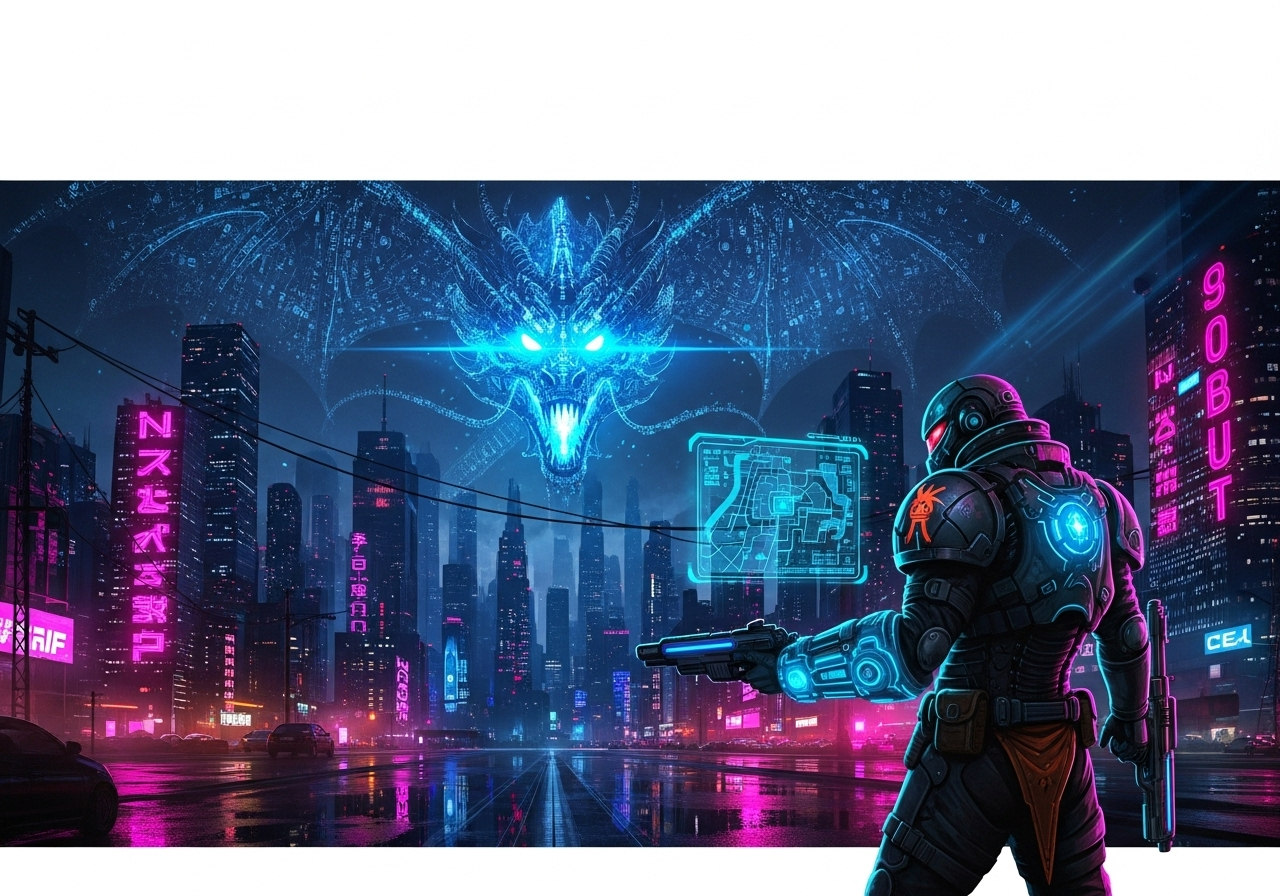1. Create Original Music
- First, you need to create your own music. Make sure it’s original content that you own the rights to, as uploading copyrighted material without permission could lead to legal issues.
2. Prepare Your Music Files
- Ensure your music files are in a supported format. For most platforms, MP3 is a common format, but it’s a good idea to check the specific requirements of Instagram and Facebook.
3. Sign Up for a Music Distribution Service
- You’ll need to distribute your music to major streaming platforms, including Instagram and Facebook. Services like DistroKid can help you with thisAlso Distorkid Offer For 50% Off To Students And Educators. They’ll distribute your music to various platforms, including Instagram and Facebook’s music libraries.
4. Upload Your Music through the Distribution Service
- Once you’ve signed up with a music distribution service, follow their instructions to upload your music. You’ll typically need to provide information about your music, such as the title, artist name, genre, etc.
5. Select Instagram and Facebook as Distribution Platforms
- When uploading your music through the distribution service, make sure to select Instagram and Facebook as platforms where you want your music to be available.
6. Review and Confirm
- Review all the information you’ve provided and confirm the distribution. It may take some time for your music to be processed and made available on Instagram and Facebook.
7. Monitor Your Music
- Once your music is available on Instagram and Facebook, keep an eye on it to see how it’s being used. You may also want to promote it to your followers and encourage them to use it in their posts.
Remember, always ensure you have the rights to the music you upload, and follow the guidelines and terms of service of the platforms you’re using.